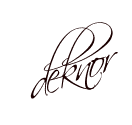click to enlarge *
1) you have to create their own using the
i.adobe photoshop
ii. Picnik
iii.photoscape.
you create is beautiful. follow your own creativity. create using photoscape ifa, ifa lazy to use Picnik or Adobe Photoshop coz reti ifa not want to use. haha

size you can create a large tub or kecik where you want. ifa punye 100width x 40height size.
nye example:
2) when I finished, you upload the tab that you are to create my tu Photobucket . the celebration of SiaPe register, may register kat is here . Posted phoobucket kenape refer ifa? reason, we will need the HTML code. If my Photobucket , I amik code easier later. 3) past that, you copy the HTML code provided Photobucket
4) you pegi my dashboard>> design>> page elements>> add gadget>> HTML / Java Script. you paste the HTML code of my room. pastekan the side. Stand tab if you want that, you press the space after the first html code before you paste the html code.
after you paste the code, you'll see like this.
you click the "Rich Text":)
(See circle)
You will look like nie
after that, you link to the right is where you want to use the tab you create tu.
, how do you link? here's how:)
Click on a circle and a pop up like nie
after that, press it save. . . . view blogs you try. must be pretty and cute like ifa blog. oops. terlebeyh sudaaa. . .
my url you put it there:)
5) when I completed all tabs linkkan that, you put it under the header of my gadgets, like ifa place.
after that, press it save. . . . view blogs you try. must be pretty and cute like ifa blog. oops. terlebeyh sudaaa. . .
HAPPY YOUR BLOG sideburns
p / s: if you do not understand, ask yek. ifa ready to hel
Read more: http://ifatasya.blogspot.com/2010/07/tutorial-tab-menu-comel.html#ixzz1kvOlaUXL